Our Offices
USA OFFICE
937, Shore Point Court, # G313,
Alameda - 94501, California, USA.
INDIA OFFICE
C - 81C, Sector - 8,
Noida 201301, UP

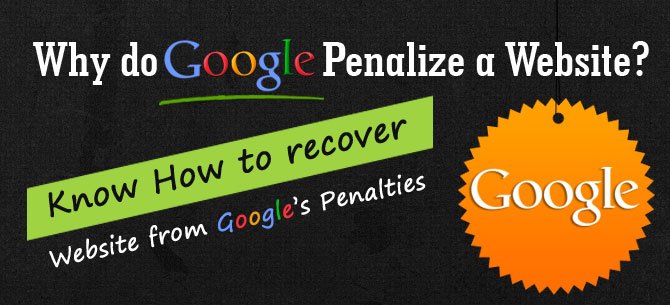 There is nothing more annoying and demoralizing than receiving a penalty from the ‘Big Daddy’ of the search engine – Google for your website. Within a matter of time, it seems like all your hard Search Engine Optimization (SEO) efforts have completely drained out. Google slaps the penalties because it perceives that you are manipulating the ranking of your website through spamming and various black-hat SEO techniques. This may eventually lead to a considerable dip in your rankings making it difficult for the prospective users to find your site.
There is nothing more annoying and demoralizing than receiving a penalty from the ‘Big Daddy’ of the search engine – Google for your website. Within a matter of time, it seems like all your hard Search Engine Optimization (SEO) efforts have completely drained out. Google slaps the penalties because it perceives that you are manipulating the ranking of your website through spamming and various black-hat SEO techniques. This may eventually lead to a considerable dip in your rankings making it difficult for the prospective users to find your site.
A penalty from the search engine giant is certainly one of the most unfortunate moments for any webmaster or SEO professional. It can certainly make you REALLY sad, isn’t it? The prospect of losing all your online income and traffic overnight is a BIG threat for your business. However, before taking any corrective course of action, it will certainly benefit you a lot, if you know about the type of penalty for which your site has been penalized. There are various kinds of penalties, which are as follows:
Unnatural Link Penalties
Google never gives importance to those websites that do not have high quality natural links. Links from the trusted sites enhance the credibility of the website. According to the Google guidelines, the webmasters must not also indulge in link buying and selling, but still many of them are following this forbidden practice. This will not only get the website penalized, but also the ranking will be devalued. In order to keep a tab on this illegal practice, the search engine has churned out Google Penguin that can quite easily recognize spammy or bad links and penalize the site. If you are completely unaware what spammy links are, then read the below mentioned points-
These are links from:
There are mainly two ways to know whether you have been given unnatural link warning by Google or not. First, log in to Webmaster Tools’ account and look for a message in the inbox, which states that your website has not adhered to the Google’s Webmaster Guidelines and therefore the site has been penalized. Another way is to check your Google Analytics report and if it shows a significant loss of the organic search traffic over a period of time, then it is quite likely that you have become the victim of the link-related penalty.
Duplicate Content Penalties
Gone are the days, when you could just stuff your website with the duplicate or keyword rich content and rank higher. However, the situation has taken a complete turn now as the web pages replete with junk content will not be considered by the Google at all rather it will hurt you more. This is because a Panda algorithm update was churned out by Google to wipe out the low quality content. Panda penalizes the sites that do not provide the quality, informative and engaging content to the users. If you have been slapped with duplicate content penalty and curious to know reasons for the same, then go through the below mentioned points:
You must fear the Panda Update. Want to know WHY? This particular update penalizes the whole site even if few pages are found to be of low quality or copied. So, it is quite clear that the ‘Content is King’ here and lots of prominence must be paid towards improving the content of the site.
Curious to know if you have been hit by Google Panda? Well, you can do this quite easily through the Google Webmaster tool or the analytic report. If you witness a drop in the organic search traffic compared to the last year, then it means your site has been penalized.
Over Optimization Penalties
When the excessive amount of link building is carried out for a keyword, then the chances of your website getting penalized increases significantly. Google has laid out a guideline where the webmasters must refrain from the practice of creating plenty of backlinks using the same anchor texts. Google has specifically stated any activity that helps to increase your rankings overlooking the user experience, is considered as over optimization. It is increasingly important to avoid over optimization of the anchor texts, now that the Google Penguin update has been released.
Beware! Yes that is a word for you, if you are planning to promote your site by taking the assistance of the SEO companies. With the cut-throat competition rising in the market, it is imperative that you should stay away from the companies promising quick results. Their main task is to mint extra money and nothing else. Many people who fall into the trap of these companies will not get the desired results and in the end their site will be penalized. By using the Ahrefs and Majestic SEO tools, you can quietly easily determine the inbound links for over optimization.
Footer Links Penalty
Most of the people have the habit of placing lots of links into the footer of the website just to make sure their website can be crawled easily. It can be said that previously this practice must have benefitted the webmasters, but after the recent algorithm update by Google, this practice has certainly become a thing of the past. The people still using this particular method to increase their traffic may have to be disappointed with a drop in the ranking and suffer a footer link penalty.
EMD Penalty
If you are not aware of what an Exact Match Domain (EMD) is, then it is nothing but the identical domain names of a website consisting of the same keywords. Let us understand it much better with a help of an example. If your targeted keyword is dog food, then your domain name would be bestdogfood.com. If your website suffers from the same problem, then probably you have been hit by the EMD penalty that leads to the drop in the search engine rankings.
Many of you may not know that this particular update was launched by Google on September 28, 2012 with the main intention of preventing the websites containing low quality matching domains from getting a ranking in the search results.
Negative SEO Penalty
Negative SEO is essentially a harmful or noxious activity that is mainly carried out with an intention to decrease a website’s (primarily competitor’s) search engine rankings. Many sites have been known to indulge in this particular type of practice just to race ahead of their competition and achieve higher ranking for certain keywords. Also, one of the most common negative SEO tactics is to buy lots of unnatural or spammy backlinks for a website. This kind of practice is inspected by the search engines as it gives a feeling that you are trying to manipulate the PageRank of your website.
Another strategy that is carried on by most of the shrewd webmasters is copying and pasting the content of a website onto the several other sites. This particular practice can lead to some major duplicate content issues. If your website comes under the notice of Google, then it immediately flags your content, unless the original source of the content is known. This can result into the penalization, which can have a damaging effect on your site.
Is there any way of getting rid of the Google Penalty?
The algorithmic changes that have been rolled out by Google over the period of two years have certainly pushed many SEO professionals and webmasters to adopt new strategies and tactics to safeguard their sites from the penalties. Fortunately, there are some prominent tips through which you can get rid of the penalties and bring your business or website back on track. The strategies you can adopt to recover from the problem are as follows:
Carry Out a Thorough Backlink Audit
If you have been struck by the Google backlink or unnatural link penalty, then it is imperative that you must carry out a thorough backlink audit of your website. This will help you to find out-
Now, the main problem that crops up here is that carrying out the above mentioned things manually will certainly eat up a lot of time and there is also no surety whether you will be able to produce quality work. In order to overcome this problem, you can use the following tools and make your task easier:
Google Webmaster Tool: This tool allows the webmasters and SEO professionals to know about the indexing status of the websites. Through the tool, it is also possible to figure out the issues that are resulting in low traffic or visibility of your site. It is certainly an invaluable tool for checking the overall health of the website.
In order to check the bad links, all you have to do is to login to your Google Webmaster Tool account and select the website that you need to check. After that, go to the ‘Search Traffic’ option, then to the ‘Links to Your Site’ option and click the ‘more’ link, which you can find in the ‘Who links the most’ tab. When you are done with clicking the more link button, you have to press the ‘Download More Sample Links’. By doing this, you can quite easily get valuable information about the backlinks that are affecting your site and take corrective action.
Open Site Explorer: Open Site Explorer is basically a link analysis tool that has been rolled out by the SEOmoz, a company providing SEO software. This particular tool can be used to find out the following things:
To check the unnatural or backlink in your site, visit the Open Site Explorer Website (http://www.opensiteexplorer.org) and type the URL of website. After entering the domain name, go to the ‘Advanced Reports’ tab and then click the ‘Links that come from the external linking page’. You also have the option of exporting the report.
Ahrefs: Ahrefs is a site explorer and backlink checker. The best thing about this particular tool is that it has a huge repository of links and the data gets updated every 15 minutes. The tool also has a very friendly interface, which means anybody can use it in a very hassle-free manner. By using ahrefs, a user can quite easily check the following:
For checking the backlinks, the user must visit the site (http://www.ahrefs.com) and enter the domain into the required field. After that you are required to click the ‘CSV’ tab and you will get to know about the backlinks/ref pages. You can also export the report for your future use.
Majestic SEO: The particular tool is very fast and most importantly it updates several times a day. The users of the tool can get a comprehensive report about the following things:
When using the majestic SEO tool, you have to visit the website (http://www.majesticseo.com) and enter the domain name of your website. After providing the domain name, you will be required to click the backlinks tab. By clicking the ‘download data option’, you can get all the data or report in a matter of time.
Link Detox: Like all the other tools mentioned above, it also helps in finding all the bad links and removing them. Its interface is very user-friendly and all the harmful links can be wiped away with just a simple click of the mouse. A very unique thing about the Link Detox SEO tool is that it categorizes the links into three different sections, which are toxic, suspicious and healthy. The webmaster can easily come to know about the links that are not good for the website and clean them up.
Find out duplicate content and develop unique and user friendly content
A large percentage of the penalties happen because of duplicate content in the website. In order to find the copied content, you can take a complete sentence from an article or blog and paste it into the Google directly. If the content is copied, then the search engine will show the site from which it has been copied. Or you can use “Copyscape tool” to find duplicate content of the website. It is really very critical to replace all the copied content of your website with the high quality, informative and engaging content. Familiarize yourself with the quality control guidelines of Google and write your content accordingly. So, devote your invaluable time and attention towards improving the content of your website and safeguard yourself from the Google Panda update.
Document Your Work
If your site has been hit with the penalties, then it is pivotal that you document all your work you have undertaken during link removal in the Google Docs Spreadsheet. Now, a question may arise in your mind as to why there is a need to use the Google Docs spreadsheet, when you have the option of working in the pre-installed excel sheet in your computer. Well, you are right, but an important thing to note here is that Google Spreadsheet is trusted by the search engine giant and proves to be really useful when sending a reconsideration application or request to Google.
Find Low Quality Links
It is really important to find out the unwanted or low quality links from your website and remove them in a very efficient manner; otherwise your rankings may dip further. Before chalking out a plan to clean the links, you must be aware of the various sources from where the bad links can be quite easily spotted so that you do not face any problems in their removal:
Over Optimized Anchor Text
If the content in your website contains a lot of anchor text, then it is important that you must devote some time towards removing them. If at all, you want to build an anchor text, then make them from the high-quality sites or the authoritative site. Do not over optimize the anchor texts, otherwise your site will become spammy and you may be penalized by Google.
Finding the Contact Details of the Webmasters
You may be surprised, but yes finding the contact details of the webmasters is an intrinsic part of the link removal process. While scrapping the contact details, do not forget to collect the below mentioned prominent data:
One of the best ways to find out contact details of the owner of the website/blog is the whois search. The search will show you the name of the owner of the site along with other details. If you have full contact address of the owner, then you can quite easily request them to remove the links from their site. When requesting the owners to remove the link, it is important to be polite and do not threaten them of any consequences, if they do not remove the link. If you are able to get the name of the owner, then do not just write simply ‘hello’ into the email rather try to be more personal as it greatly increases the chances of getting a suitable response.
Submit Reconsideration Request
Sending a reconsideration request to Google is one of the final steps to get the penalty removed. When you are sending the request to e Google, undertake the following prominent things:
The Last Words
By developing a high-quality website that adheres to the Google’s best practices guidelines, will certainly give you a great peace of mind because you know that you are safeguarded from being handed a penalty from the search engine giant. Go through the Google’s guidelines and most importantly take the above mentioned corrective action, if your site has been penalized. If you still have not been penalized yet, then that is good for you and in such a situation, you can do yourself a favor by avoiding the malicious practices to get the short-term gains.
Subscription Implies Consent To Our privacy Policy
7 Reasons Why Internet Marketing Is Important For Your Business
The 10 Advantages of Using WordPress for Developing Business Website