Our Offices
USA OFFICE
937, Shore Point Court, # G313,
Alameda - 94501, California, USA.
INDIA OFFICE
C - 81C, Sector - 8,
Noida 201301, UP


In today’s mobile web world, missing a mobile friendly website is not acceptable as it will impact the overall performance of your business pessimistically among your competitors since, the usage of Smartphones and tablets have tremendously increased in the past decade that have changed the scenario of SEO completely from desktop focused to mobile focused services. But the main question is what if your website is also counted among the millions of website running on WordPress? In that case, you will need plugins to make your website mobile friendly and easily accessible for the Smartphones and tablets users. With tons of plugins available for WordPress, there is nothing that can beat the charm of WordPress websites, but your ability to choose the best plugins is the only way of making your website more manageable and interactive.
Lack of responsive in your website might frustrate your targeted mobile customers and you will be surprised to know that around 48% of mobile users whine about the websites being not optimized to be used on mobile screens.
Certainly being a professional business owner, you never want your customers to become frustrated and if you have a WordPress website, then you are lucky to have the option of installing plugins for making your website responsive and interactive.
For your convenience, I have sorted out the top 6 WordPress plugins that you can install on your WordPress site to make it responsive.
Considered as one of the most popular WordPress plugin, the WPTouch easily converts your WordPress site into a mobile friendly website, which can be optimized on different screen sizes. The most remarkable feature of this plugin is that it selects the theme automatically according to the new mobile version of your website.

Other advantages of WPTouch plugin includes:
If you want your website to become adaptable to various screen sizes in a couple of clicks, then WP Mobile Detector is an ideal mobile plugin that targets almost all different screen sizes including more than 5 thousand web-enabled phones, tablets, Smartphones, and small screen devices.

Other impressive benefits of using WP Mobile Detector for making your website mobile friendly are:
Completely integrated with 24 modules, this plugin allows you to efficiently alter your WordPress site to make it adjustable to different screen sizes. Most of these modules are very impressive making it easier for the developers to make the website mobile friendly and interactive. Once this plugin is used, it makes your website very clean with an uncluttered interface making it easily accessible for the mobile phone users.
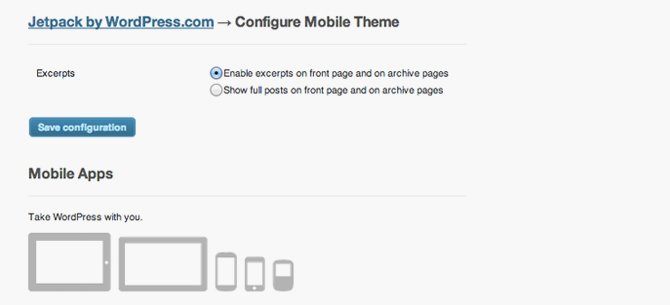
Advantages of Using JetPack as a WP Mobile Friendly Plugin are:
If you want to make your website looks like an application and take the user experience to higher levels of satisfaction, then WordPress Mobile Pack 2.0 is a good choice to make your website interactive and responsive. This impressive mobile plugin of WordPress lets the developers to deliver and package the existing content on their websites across different platforms, devices, and operating systems. Besides, this plugin also allows a responsive user interface, cross-platform access, post sync and readymade theme with six different covers.

Other benefits of using WordPress Mobile Pack are:
It is true that responsive websites makes it easier for the mobile phone and tablets users to access the website with ease however, pure mobile websites are definitely known to offer much enhanced viewing experience to the target users. Therefore, if you want to turn your existing WordPress website into a purely responsive site optimized to fit the different screen sizes of tablets and Smartphones, then you can opt for WP Mobile Edition plugin that comes integrated with a mobile switcher feature, which automatically senses devices while helping the users switch to different versions of their website.

Important benefits of using WP Mobile Edition are:
Another versatile plugin of WordPress, the Wapple Architect helps in making your website mobile friendly within minutes. It means that you can mobilize your website quickly. Besides, you can also increase the usability of your website by using all the integrated set if impressive features that comes with this plugin.
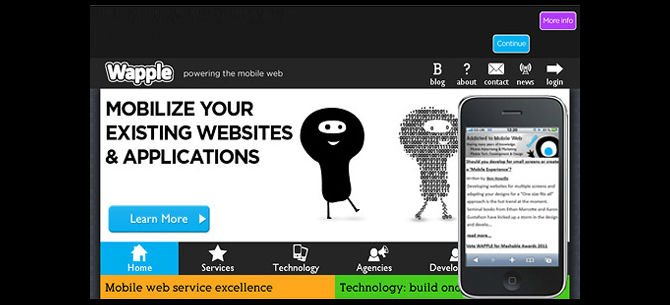
Benefits associated with using Wapple Architect plugin are:
If you are looking to make your existing WordPress website into a mobile friendly site with an interactive user interface, you can use any of these 6 above mentioned plugins as all of them are designed specifically with amazing bundle of features to make the conversion from desktop version to mobile version very efficient and easy.
However, we have an experienced and qualified team of WordPress developers that will make your switching from desktop to mobile versions much convenient. However, if you have already made up of your mind to make your website mobile friendly using any of these plugins, do let me know which of these plugins you will chose? Or do you have any other plugin or third party application in your mind for making these changes? Do share your views in the comments section given below.
Subscription Implies Consent To Our privacy Policy
7 Reasons Why Internet Marketing Is Important For Your Business
The 10 Advantages of Using WordPress for Developing Business Website