Our Offices
USA OFFICE
937, Shore Point Court, # G313,
Alameda - 94501, California, USA.
INDIA OFFICE
C - 81C, Sector - 8,
Noida 201301, UP

 We’re all well-familiar with WordPress – the king of all content management systems which is already blessed with awesome features both as a website and a content publishing framework aka blog. But, as a website owner or blogger, we are always keen on trying something new and adding more functionality to make our online presence more profitable from business point of view, especially when we know that the next financial year is approaching. With 2015 just a month away, the smartest way you can adopt to wire up new features easier & faster is no doubt WordPress plugins – the first thing that everyone turns to while dreaming of a powerful online presence on WordPress.
We’re all well-familiar with WordPress – the king of all content management systems which is already blessed with awesome features both as a website and a content publishing framework aka blog. But, as a website owner or blogger, we are always keen on trying something new and adding more functionality to make our online presence more profitable from business point of view, especially when we know that the next financial year is approaching. With 2015 just a month away, the smartest way you can adopt to wire up new features easier & faster is no doubt WordPress plugins – the first thing that everyone turns to while dreaming of a powerful online presence on WordPress.
But wait! There are more than 33 thousand plugins in the WP repository. How do you know which ones are good to go and are the best according to your business? How do you find the right plugins to add exciting features and give a revenue boost to your website in 2015? Ok, if you’re an expert, you might be already using some of the best plugins on your WP blog. But in case you’re a beginner or have just planned to launch your first WP site in the coming year (2015), the huge list of available plugins might scare you!!
To save you from all the research work, here I’ve compiled a pretty good list of 12 excellent plugins that everyone must consider in 2015 to supercharge their websites & blogs. I’m sure these plugins will help you for all your digital needs, may it be SEO, Performance Optimization, Contact Forms, Analytics, Security and Social Media. To keep it simple, I’ve divided all the necessary plugins into separate sections and categorized them with appropriate headings so that you can quickly find what you exactly need for your WordPress site.
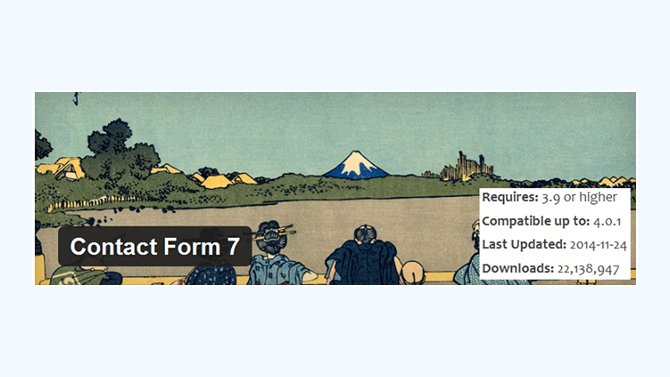
Is your website suffering from downtime, longer page load times or resource-intensive modules that breakdown your online presence?? Welcome the first quarter of 2015 by giving a performance boost to your WP website or blog with W3 Total Cache – the best caching plugin that has been downloaded over 3,815,469 times and offers advanced caching features along with CDN integration. You don’t even require installing WP Super Cache if you’re using this. In fact, to avoid any issues or errors, I strongly recommend not using any other caching plugin with it or disable other caching plugins if you already have one installed. Also, make sure you have the following settings to let it work properly –
Page Cache – Enable
Page Cache Method – Disk (Enhanced)
Object Cache – Disabled
Database Cache – Disabled
Contact forms are the heart and soul of every website and blog. With Contact Form 7 Plugin, you can manage multiple contact forms, customize it according to your needs and can quickly mail all the contents using simple mark-up. This plugin also supports Ajax powered submissions, Captcha and the Anti spamming WP plugin – Akismet.
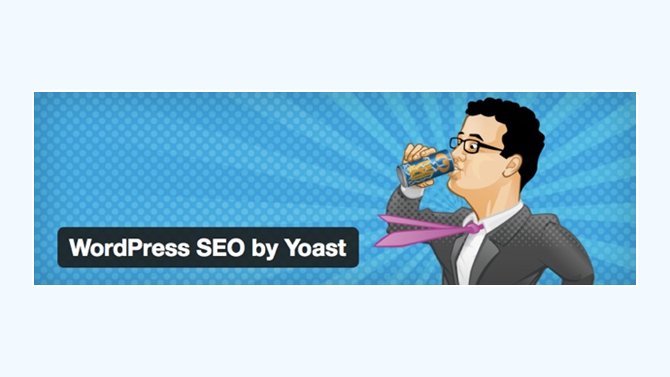
Both these plugins are very popular for effective SEO – optimizing posts and pages of websites and blogs. From Title settings to Meta descriptions, webmaster verification to Homepage settings, adding Keywords to inserting Google Analytics ID and setting nofollow and noindex options for robots; both these plugins provide you a complete solution for all your SEO needs.
Tip:You should either install WordPress SEO by Yoast or ALL in one SEO, whatever you think suits you most. But don’t install or at least enable both the plugins simultaneously, else you may screw up your site.
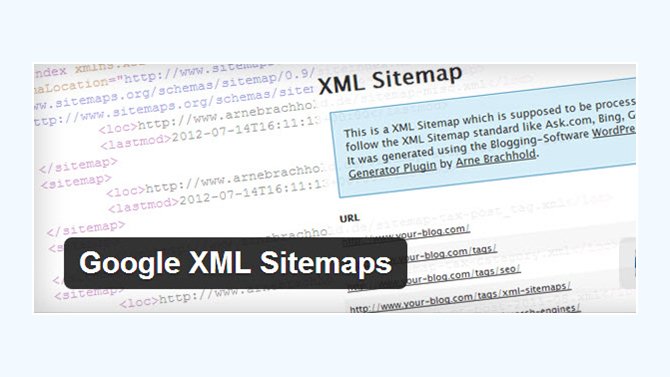 This is one of the best plugins to generate XML-compliant sitemap and get the content of your WP site/blog recognized and indexed by all major search engines including Google, Yahoo, MSN Search and Ask.com.
This is one of the best plugins to generate XML-compliant sitemap and get the content of your WP site/blog recognized and indexed by all major search engines including Google, Yahoo, MSN Search and Ask.com.
 This plugin scans the complete site, informs you if any broken links or missing images are found via email or by displaying notifications in the WP dashboard and also allows you to replace the broken URL with the correct one that would work.
This plugin scans the complete site, informs you if any broken links or missing images are found via email or by displaying notifications in the WP dashboard and also allows you to replace the broken URL with the correct one that would work.
Tip: While optimizing your WordPress site/blog for the coming year(2015); be careful with keyword density or using any black hat techniques to pull traffic, else Google may penalize you.
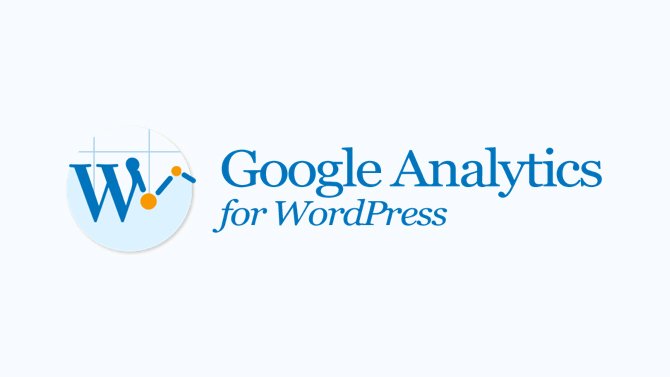
This plugin makes it pretty easy to add Google Analytics with extra engines, automatic clickout and tracking code to your WordPress blog.
 Want to migrate your webpages from an old site to a new site without losing visitors?? Use the Redirection plugin to redirect important links, avoid page not found errors (404 errors) and fix other link based issues. This plugin is super-useful for those who’re not taking any migration support from external developers. Here is a screenshot to make you understand the functionalities of this plugin better.
Want to migrate your webpages from an old site to a new site without losing visitors?? Use the Redirection plugin to redirect important links, avoid page not found errors (404 errors) and fix other link based issues. This plugin is super-useful for those who’re not taking any migration support from external developers. Here is a screenshot to make you understand the functionalities of this plugin better.
This plugin will add high-end security to your WP site through advanced security scanners & automatic database backups. From implementing firewall protection to checking vulnerabilities; protecting your website against malicious scripts, Brute Force Login attacks by fake bots and disabling the right click, text selection and copy option so that no one can steal content from your blog; this plugin safeguards your online presence completely.
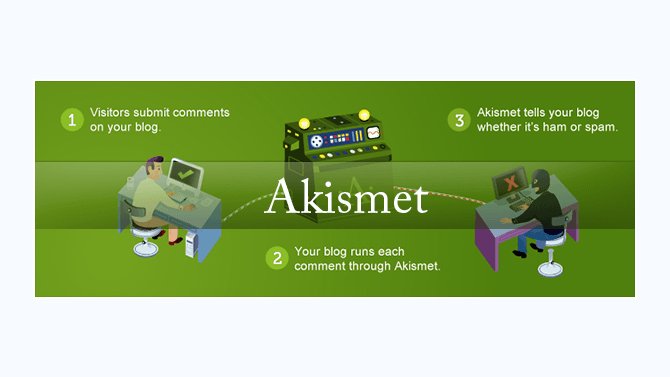
With over 22 million downloads, Akismet is the most reliable plugin to safeguard your blog from spam comments, pingbacks and trackbacks. Not just this, it pushes all your spam to the spam folder automatically after filtering it out completely and also processes massive data from millions of sites and communities in real time.

This is an all-powerful & feature-rich plugin which is currently the highest rated social sharing plugin on WP directory amongst other popular ones like Digg Digg, Social Media Feather, Flare and Share This etc and offers more than just social sharing. Not only it supports all major social networking sites like Facebook, Pinterest, Twitter, Linkedin, Google+ etc but comes packaged with advanced features like Classic Bookmarks, Recommendations & Related Content Tool, Built-in Social Analytics and official support for Google Analytics as well as Google’s URL shortener; which no other plugins offer.
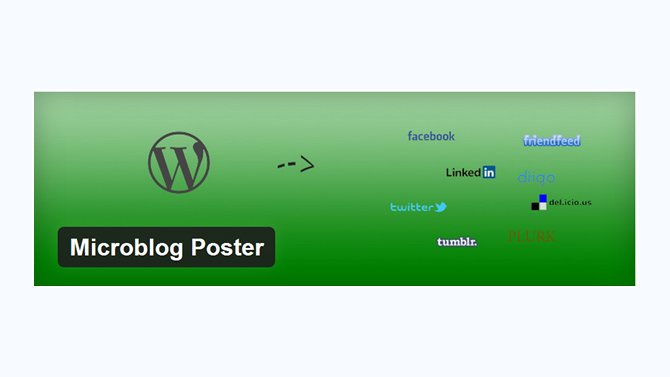 This plugin is a different kind of versatile social plugin that automatically pushes your WP blog posts to various social media platforms including Facebook(auto publish to wall), Twitter(auto tweet backlink of new blogpost), Tumbler & Blogger (auto publish to your blog), Linkedin(auto publish to profile wall), Delicious(auto submit bookmark to your account) and more. Besides this, it also supports shortcodes and multiple accounts per social site while auto-updating all your social media profiles with a formatted message & backlink as soon as a new blog is uploaded.
This plugin is a different kind of versatile social plugin that automatically pushes your WP blog posts to various social media platforms including Facebook(auto publish to wall), Twitter(auto tweet backlink of new blogpost), Tumbler & Blogger (auto publish to your blog), Linkedin(auto publish to profile wall), Delicious(auto submit bookmark to your account) and more. Besides this, it also supports shortcodes and multiple accounts per social site while auto-updating all your social media profiles with a formatted message & backlink as soon as a new blog is uploaded.
Note– You can also use Digg Digg instead of Shareaholic if you want to have an all-in-one share buttons plugin with a floating share bar just like you see in Mashable with more customization options.
Since WordPress runs faster with fewer plugins, please don’t be eager to grab & install every other WP plugin that fascinates you!! I strongly recommend you to install only essential plugins that are supposed to meet a specific purpose for your website or blog. If you need technical help, you can either checkout this infographic – Steps to upload WordPress Plugin to get quick information on how to actually upload and optimize a WP plugin according to your own requirements or you can also take advice from dedicated wordPress developers.
I hope the list curated by me includes your favourite plugins too!! If you’ve tried and tested any other suitable plug-in that makes your tasks easier & faster for your project. I also recommend you to hire experienced wordpress developers, who can perform this task for you with great accuracy and promptness
Subscription Implies Consent To Our privacy Policy
7 Reasons Why Internet Marketing Is Important For Your Business
The 10 Advantages of Using WordPress for Developing Business Website