Our Offices
USA OFFICE
937, Shore Point Court, # G313,
Alameda - 94501, California, USA.
INDIA OFFICE
C - 81C, Sector - 8,
Noida 201301, UP


Attracting more people on social media depends firstly on how you create and deliver the content and secondly on what you create. The social media audience tends to read the attractive and captivating content more than less appealing content, which is why the use of other types of media including short videos, infographics, and photos has increased in recent years.
If you are a WordPress blogger and want to attract more people to your website, then search engine optimization solely is not enough. Try the given 8 essential social media WordPress plugins to make your content more attractive on the largest communication platforms of the world.
There are different ways to add social media sharing plugins to your website. You may ask you web designer to attach attractive sharing buttons which may be heavier and reduce the loading speed of your website.
Fat-Free social media WordPress plugins allow you to not only make your website more alluring but also improve social media sharing with light-weight buttons.
The coding of popular social networks is automatically installed on the buttons on your website. Digg Digg is a plugin which speedily adds the social media sharing buttons to any desired position on your website. When setting up Digg Digg, make sure that you add your Twitter account and Twitter name.
Many bloggers take advantage of the social networking sites and build audiences by creating groups or pages on the social networks and sharing their content on them. Open Graph Protocol is one of those social media WordPress plugins which support content sharing and promotion on Facebook.
When you share content on Facebook, you have the authority to edit the information for making the post more attractive.
But Facebook fetches some information from the edited and shared post for re-sharing by the social network’s audiences. This is called cut-off titles. The process may reduce the attractiveness of your posts and make your content appear vague.
The official Facebook plugin is integrated with Open Graph Protocol to allow you to craft the updates on Facebook. Open Graph Protocol also provides insightful graphs and reports about your posts. The graphs and reports analyze the content sharing and liking on the basis of geographies and demographics.
For ideal search engine optimization on Twitter, there are two essential elements for every post shared on Twitter. Firstly, the name of the author should be included in the post, and secondly, a short link should redirect the users to your content directly. But both the necessary elements should not make your content unattractive or boring. When you share the content without using Twitter cards, it will appear like this.
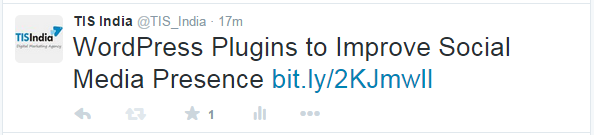
But if you use the Twitter cards, your content will not only be optimized but it will also appear richer and appealing. Here is how your tweets will be customized.
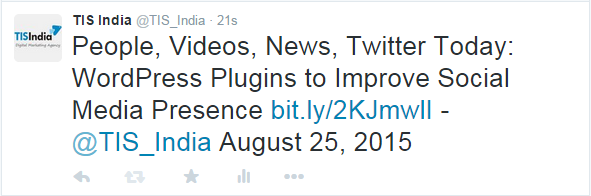
Given here are the most important WordPress plugins or Twitter cards. The plugins can either be integrated with the help of a WordPress developer or you can also read the CMS Integration Guide by Twitter to know the techniques of integrating these plugins.
JM Twitter Cards – It help implement Twitter cards.
Jetpack – It is also used for other social networking sites. It helps improve search engine optimization.
WordPress SEO by Yoast – It is also an SEO related plugin which can alos be used for Facebook, Google+ and other social networking platforms.
If you want simpler and manual text customization other than Twitter Cards and Open Graph Protocol then you may also use WordPress SEO by Yoast.
After installing Yoast, go to meta title and meta description sections and edit the information for every post. The edited information will be automatically used to share and promote content on social media.
Even if you are not using social media WordPress plugins, still it is important to edit the meta titles and meta descriptions for better presence and performance on the internet and social media.
Making video embedding easier and reducing the loading speed are the primary functions of WP Video Lightbox. It helps you to embed the video links without making them appear messy or tacky. WP Video Lightbox supports video sharing and embedding from all platforms including Youtube, Vimeo, Flash, and iFrame.
There are different ways to promote your content and motivate the visitors to become your subscribers or share your posts. SocialBox is one of the simplest but highly professional social media WordPress plugins. Its allows you to include the toolbars to your sites and pages and showcase the number of likes, visitors, subscribers and followers in the simplest possible way. It also helps you to build better audience and improve your social media reputation.
Like Fat Free, Monarch is also a social media sharing plugin which allows you to display the social media sharing buttons on your desired positions. It also allows you to edit the sharing toolbar, add effects to the hover or add more buttons or columns to the toolbar. You can also further customize the buttons for different posts and designate them to appear as fly-ins or pop-ups. Monarch simply allows you to customize the social media sharing toolbar completely according to your choice and without the help of a web engineer.
A lot of people step back from commenting on your posts or sharing their ideas just because of the long visitor forms required to fill for commenting on the posts.
For maximizing the social engagement, install the Social Comments plugin which allows the people to start the conversation or share their views using their social networking accounts on Google+, Facebook, Twitter and others. Most of the readers are either already logged in to their social networking accounts.
Otherwise, the WordPress fetches their personal information from their social media accounts without asking them to fill long-tail forms. The Social Comments not only improves social engagement but also makes your website popular across the globe.
By taking advantage of the social media WordPress plugins, you can improve the presence and performance of your website and attract greater number of people.
Subscription Implies Consent To Our privacy Policy
7 Reasons Why Internet Marketing Is Important For Your Business
The 10 Advantages of Using WordPress for Developing Business Website