Our Offices
USA OFFICE
937, Shore Point Court, # G313,
Alameda - 94501, California, USA.
INDIA OFFICE
C - 81C, Sector - 8,
Noida 201301, UP


When you are done with the front end development work, the next thing to do is to make the website live. However experience tells me that the real job of a web developer only starts here. There are many checks and activities which need to be carried out so that the website can function without any glitch. I have listed some tasks that every developer should complete before announcing website to the world:
Base URLs are stored in the database table ‘core_config_data’, but it can also be accessed through admin interface if you have access to it: System -> Configuration -> Web. While moving the website, these URLs need to be updated, if not all URLs will be referring back to the staging site. Further, you should not forget the trailing forward slash.
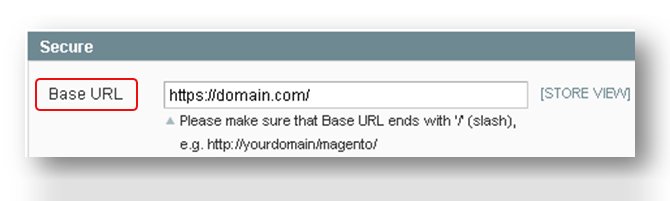
Before launching the website, you should turn off all modules that you are not using. Some of these modules are Mage_Newsletter, Mage_Wishlist, Mage_Rating, Mage_Poll and Mage_Tag.
It is a minor point that often gets overlooked, but it is highly essential for each and every Magento website. Favicon brands the window or tab in which the website is open in user’s browser. In addition, it is saved with the bookmark so that visitors can easily identify the web pages from your website. Few browsers automatically pick up favicon if you save it in the root directory as favicon.ico. Make sure it is picked up every time; therefore, include following in your head:
<link rel=”icon” type=”image/x-icon” href=”http://media.mediatemple.netdna-cdn.com/favicon.ico” />
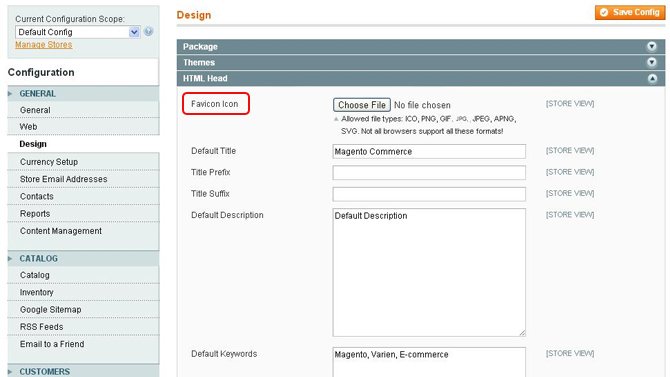
You should not leave the original settings in HTML head, and change the title and set the Meta description and keywords, as these are imperative for effective search engine optimization.
System -> Configuration -> General -> Design -> HTML Head
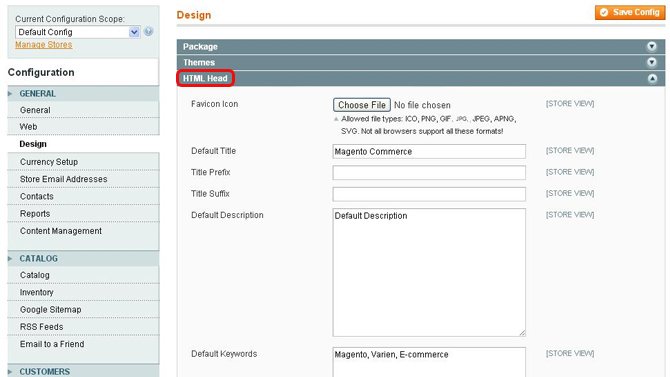
Placeholder images are shown when any product does not have image of its own. You can create a default set of images for your website and place them in:
catalog/products/placeholder/small_image.jpg, catalog/products/placeholder/image.jpg, and catalog/products/placeholder/thumbnail.jpg
On the other hand, these can be uploaded in admin:
System -> Configuration -> Catalog -> Catalog -> Product Image Placeholders
Editing the default 404 error page is quite important but it is commonly overlooked. The default web page, in addition to being unattractive, references the Magento store that give your visitors an unnecessary glimpse “behind the curtain” of your web site. Make sure that the design of your 404 page is representative of the voice of your brand and provides a clear message as well as guides your customer back to where they need to be.
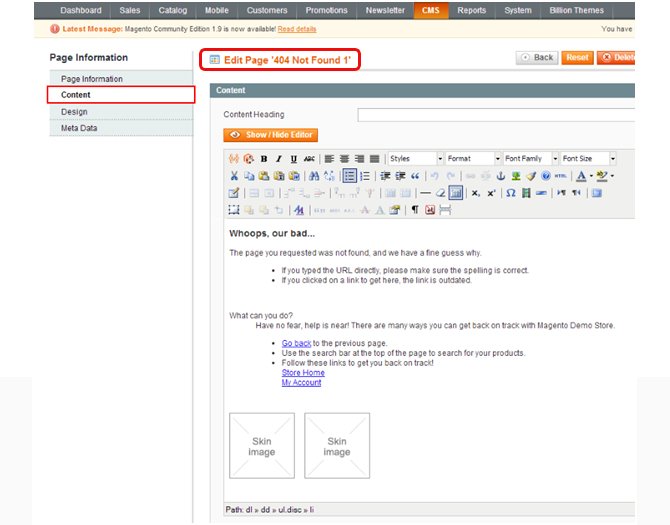
You should cross check if the store information and email addresses are rightly provided. For this you can go to:
System -> Configuration -> General and System -> Configuration -> Store Email Addresses
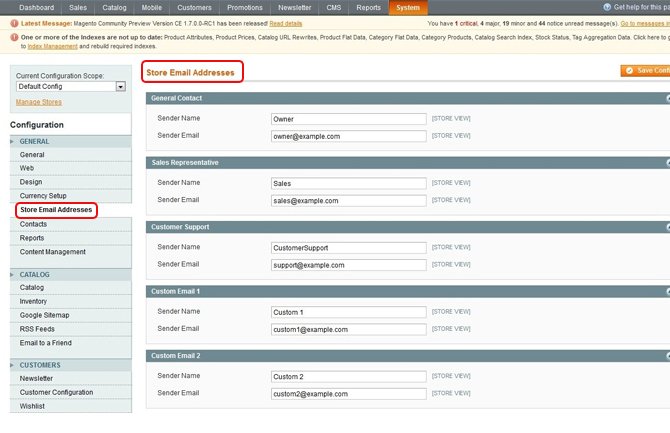
The page title is a crucial element for the search engine optimization and is also important so that users know what is on the page. You have to ensure that the page title changes on every page and relates to that content of page.
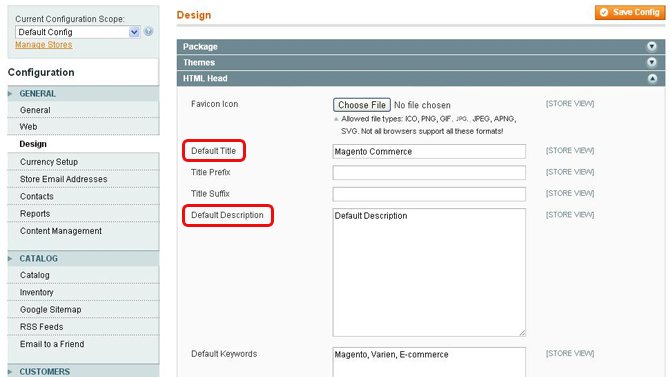
Meta description and keyword tags are also important for search engine optimization and it is always a good idea to include them. You should change the description on each web page so as to make it relate to the content of that page, because often Google displays it in its search result description.
The transactional email uses a different logo to the default one. You should make sure that the desired images are saved in theme directory as logo_email.gif.
As far as transactional emails are concerned, Magento makes great use of the templates. After getting into the admin panel, you need to load the default templates. In addition, you can modify these templates when required and then save custom Magento template you have arrived at.
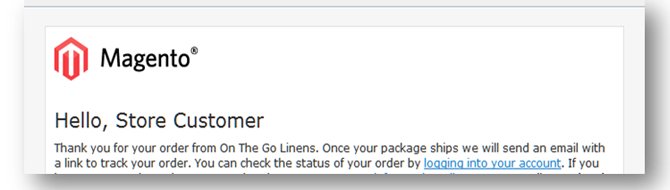
Payment methods are the important part of any online business and any loophole given here can spoil the entire setup. There is plethora of options for the secure payment, but you should choose the trusted ones like Authorize.net or PayPal which come in as default in Magento.
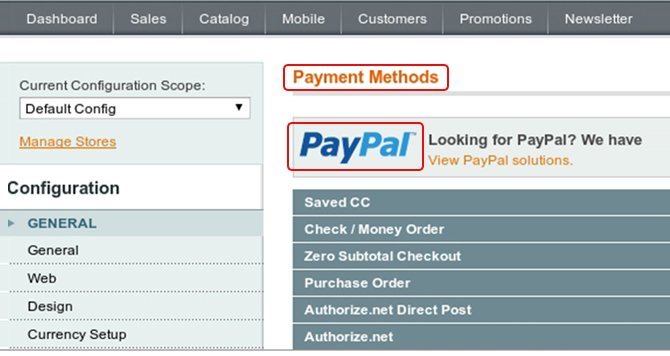
In this broadband age, website loading speed should definitely be the main priority. You should also check your website for the speed. There are many tools available which are useful for this purpose. These tools will identify the weak points and also suggest improvements to enhance the speed of your website. There is a chance that when your website is slow, your visitor may just skip and jump to your competitors’ website.
It is essential to have a proper data backup on regular basis and you should also know how you could restore your data when the situation demands to do so. The data restoration strategy should be in place so as to avoid any emergency.
Magento has a feature where it keeps all the logs in its database, but over a period of time it may get bloated too. It is easy to clean up these logs regularly with an option that is available in the admin. This option is available here:
System -> Configuration -> Advanced -> System -> Log Cleaning
This option is disabled by default and therefore has to be enabled. Daily cleaning of logs will help greatly.
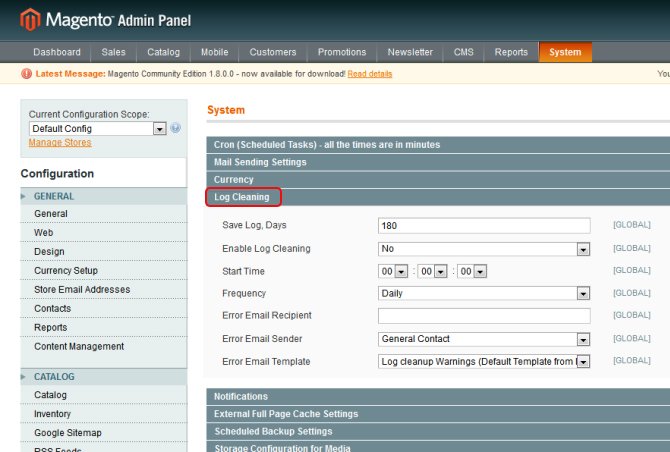
Installing some analytics tools is quite important for measuring the statistics to see your site performance and conversion rates. You should track monthly page views, daily unique hits and browser statistics, and all other useful data on regular basis. Google Analytics is a favorite among website owners and it free too. Some others good analytics are Kissmetrics, Clicky, Mint and StatCounter.
There are some other tasks that you should finish before launching your website. These tasks are as follows:
I have mentioned all the important tasks that are necessary to be completed before launching the website. If you know of any other activities, which you think are important, you can share them with us in the comment section.
Subscription Implies Consent To Our privacy Policy
7 Reasons Why Internet Marketing Is Important For Your Business
The 10 Advantages of Using WordPress for Developing Business Website