Our Offices
USA OFFICE
937, Shore Point Court, # G313,
Alameda - 94501, California, USA.
INDIA OFFICE
C - 81C, Sector - 8,
Noida 201301, UP


It goes without saying that Magento is the world’s largest ecommerce solution entrusted by online retailers and entrepreneurs across the globe, leaving behind all the giant platforms out there in the market. According to the latest trends, it has been figured out that the Top 1 million online shopping websites are running on Magento Commerce. Thus it is no wonder that clients are also looking to hire experienced Magento developers who can build up a complete mobile and seo-optimized e-shop from the ground up with all the “promotional tools”, “shipping and pricing options”, ”upsells” and “cross-sell” features configured rightly to pile up Gold coins this fiscal year. However, every merchant, small or large, who owns a Magento shop on the web still noodles around the most hypercritical question – How to set comprehensive conversion targets and meet online sales goals smartly. Obviously, there is no point listing unending number of products without having a transparent picture of the revenues and profits the e-shop can earn you and for this, the first and foremost step is to optimize your ecommerce website from SEO lens.
Whilst saluting your intelligent decision of choosing Magento Ecommerce Solution since it is the most search engine friendly platform amongst all others, we endeavour to solve all your search engine optimization queries by casting light on the tactics and practices that will help you gain quality traffic and subsequently manifold your revenues. So, here we go!!
The key to exponentially increase your online sales lies in maximizing the probability that people will find you on major search engines. Hence, undoubtedly, the visibility of your website is directly proportional to the no. of potential visitors you will attract. Higher the search engine rankings, larger will be the number of visitors and bigger will be the conversions. So Let’s have a quick look at some of the tactics which will help accomplish this task.
Duplicate and repeated content is a Big No-no in ecommerce seo. Magento offers an exclusive module to help you avoid publishing the duplicate content on the web. Just Install the free module- Canonical URLs for Magento and quickly navigate to
System >> Configuration >> Catalog >> Search Engine Optimization
Next, set the “Use Canonical Link Meta Tag for Categories” and “Use Canonical Link Meta Tag for Products” options to “Yes” before going live.
This is indeed the most critical thing when you are optimizing an ecommerce site and are looking to go 10 steps ahead of your competitors. You must ensure replacing your keywords with logically relevant phrases that exactly match to what people enter in their search queries. Not, just this, you need to optimize your image titles with meaningful names and image alt text descriptions with relevant text.
For example – using “Buy Tomato Online” is more relevant than Using “Tomato” as the keyword.
Another important thing which is overlooked by most of the people is to use relevant “titles” and meaningful “alt tag descriptions” for all your category and product images. For instance – you must define the names of images as “women-kurta-black.jpg” instead of “cloth_photo_5.jpg”
With Magento, you can boost up your Click through rates (CTR) almost instantly using this Free Extension –MSemantic that enables rich item previews and star ratings to be displayed on big search engines like Google and Yahoo by adding data mark-ups to the webpages of your ecommerce shop. A screenshot shared below depicts how it looks in the Search Engine Results Pages (SERP).
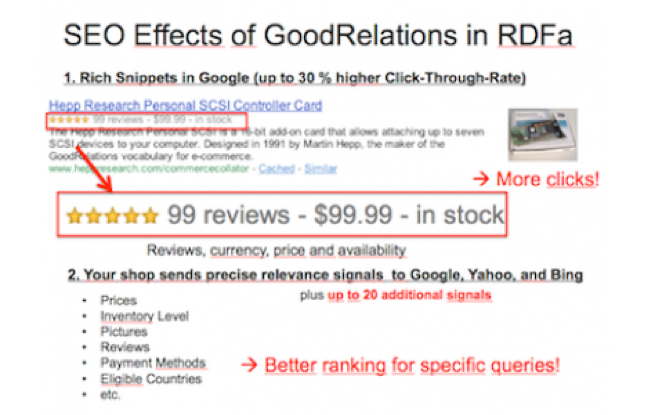
There are two tools that are used to monitor a Magento Ecommerce Site – The first one “Google Webmaster Tool” verifies your site and inserts a Google Webmaster verification code as shown below-
Go to System >> Configuration >> Design >> HTML Head
The second one “Google Analytics Tool” tracks all your traffic and generates customised analytic reports. All you need to do is, set up a Google Analytics account and get the unique “UA code” from there. Now login to your Magento CMS Panel and navigate to
System >> Configuration >> Google API >> Google Analytics
Next, you will be prompted to enter the unique UA number for your site. And that’s all, now you will be able to check your site’s SEO performance on a daily basis.
To have some cutting-edge features, thorough reports and advanced statistics, you can install a “Google Analytics Plus Extension” that is available on Magento Ecommerce site absolutely free of cost. This extension lets you combine your multiple sites into a single web analytic account and track all the purchases / conversions made through Google Adwords. Not just this, it allows you to filter your reports by customers and track each and every step of the checkout process by creating a comprehensive sales funnel.
The bottom line is, growing online business and selling 24X7 on the web, is not a piece of cake which you can have so easily. You need to proceed with a foolproof plan to enjoy the privilege of landing up successful in this competitive market with a virtual shop. Remember, there is no magic wand and you need to implement all the tactics shared above wisely to outreach more and more customers and boost up your conversion rates. Good luck!!
Subscription Implies Consent To Our privacy Policy
7 Reasons Why Internet Marketing Is Important For Your Business
The 10 Advantages of Using WordPress for Developing Business Website