Our Offices
USA OFFICE
937, Shore Point Court, # G313,
Alameda - 94501, California, USA.
INDIA OFFICE
C - 81C, Sector - 8,
Noida 201301, UP


If you are a beginner or an expert of this IT industry and understand the various techniques of Search Engine Optimization, then you must be aware of Google Webmaster Tools, which are considered as most powerful tools for performing SEO of websites. Beating its competitors with its unperturbed performance in the field of search engine optimization, Webmaster Tools is a shining gem in the online marketer’s toolbox that helps you in evaluating and maintaining your website’s presence in the search results. For successful website conversions, it is necessary to have planned CRO strategies and using webmaster tools effectively is one of the most important strategies for improving the leads to your website.
Before going in-depth of the different webmaster tools features that you should be using for better optimization of your website, we must have to fully understand the potential of these tools in the field of SEO. The key benefits of using Webmaster tools are listed as follows:
At its core, the Webmaster tools features are all about what is getting indexed, what is getting traffic and what is getting links. Here are some of the best webmaster tools features that help in improving your website ranking over popular search engines.
Google prefer to websites with structured information. Therefore, if you want your site to rank better in search results, you must present the information is structured format to make preferable for the search engines.
If you employ the structured data format on your website, you can widen your website’s scope of better visibility in search results. With the help of structured data highlighter, you can easily implement structured format on your website, which ultimately impacts the performance of your site in search results positively.
Here are some steps used for accessing the structured data highlighter in Google Webmaster Tools:

Focusing on the important SEO features for optimizing your site according to latest Google algorithm’s update is very important for improving its performance in search results. Google Webmaster Tools offers HTML Improvement feature that let you explore the important SEO features, which are responsible for improving traffic on your website.
For accessing this feature, follow the given steps:
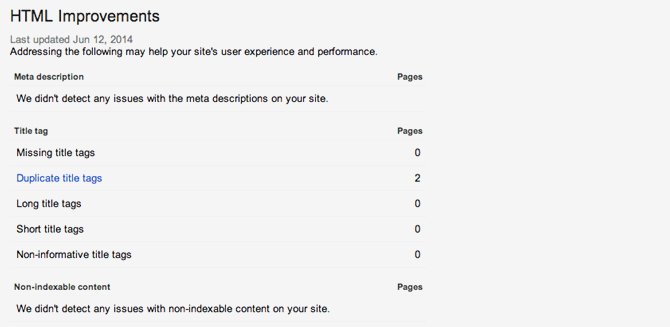
The list of SEO features that Google focuses on are listed below:
Meta Descriptions: Search Engine optimized descriptions helps in enhancing the user experience instead of directly affecting the search ranking. This is why Webmaster Tools focuses on writing appropriate Meta descriptions for the web pages as they have significant impact over user experience. Meta descriptions should be included on every web page and they should neither be too short or too long to help the users get brief information about your web pages.
Missing title tags: Majority of SEO professionals believe that title tag plays a very crucial role in a site’s technical SEO. Hence Google Webmaster Tools HTML improvements feature helps you in ensuring that not a single title tag misses from the web pages.
Duplicate title tags: Duplicate title tags are most common mistakes committed by SEO experts. It happens especially when you need to mentioned the disclaimer on multiple web pages or other benchmarked verbiage. Google Webmaster Tools help in identifying the duplicate title tag via HTML improvement to save the site’s ranking from getting affected.
Site links are additional entries listed by Google underneath your site in the SERPS. Whenever a user performs a branded or directional search, the site links appear like this:

Site links are not controlled but they are algorithmic-generated feature. However, you can demote any of the unwanted sitelink from Google with the help of “Sitelinks” feature of Google Webmaster Tools. For accessing this feature in Webmaster Tools, follow the given steps:
Internal linking is a vital part of an effective SEO strategy and the “Internal Links” feature of Google Webmaster Tools helps in recognizing frequently linked pages of your website. It helps in evaluating which of your web pages are performing well on search engines because the greater will be the internal linked integration the stronger will be your web pages.
If the most important content pages of your website are not visible on the first page of the “Internal Links”, you can address this issue by adding internal links.

The number of indexed pages keeps on changing and hence, it is necessary for the SEO professionals to keep a check on their indexed pages, which can be achieved easily with the help of Google Webmaster Tools. According to the standard rule, consistency in your content marketing output helps in enhancement of number of indexed pages.
For monitoring the indexation status, follow the given steps:

The Fetch as Google is an impressive feature of Google Webmaster Tools that helps you in viewing a web page just as Google views it. It helps in resolving issues related with a page’s poor performance in search results.
The key information returned by this tool includes:
For accessing this feature in the Webmaster tools, follow the given steps:
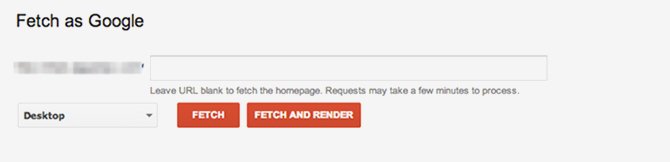
Using Fetch as Google let you recognize the HTTP server response, the visible indexing content, the HTML code, the time of crawl request, and the screenshot of pages as viewed by Google.
When you’re building a proficient SEO strategy, consulting Google Webmaster Tools can present you a unique perspective. Plunging into the data offers new opportunities to comprehend how your website is performing and assist in improving your overall campaign performance. If you are able to use the Google Webmaster
Tools features in an efficacious way, you will definitely be able to optimize your site in better way.
Subscription Implies Consent To Our privacy Policy
7 Reasons Why Internet Marketing Is Important For Your Business
The 10 Advantages of Using WordPress for Developing Business Website